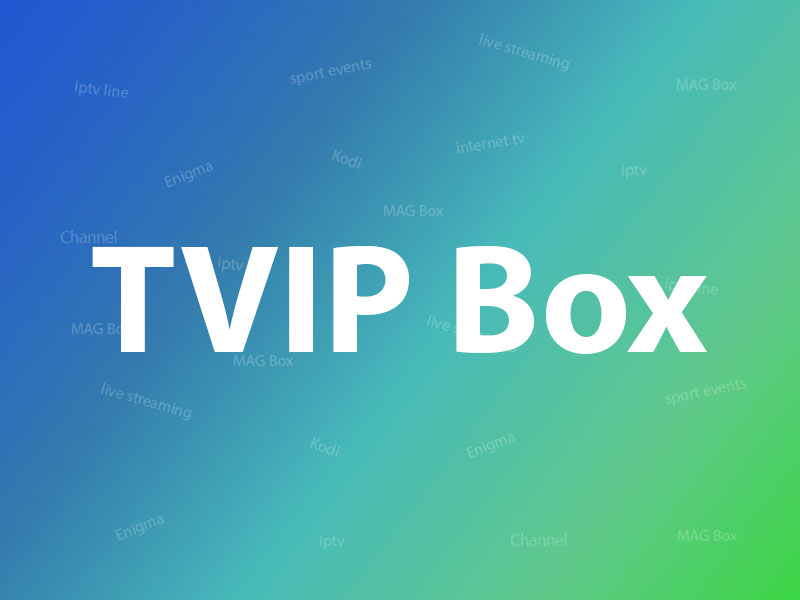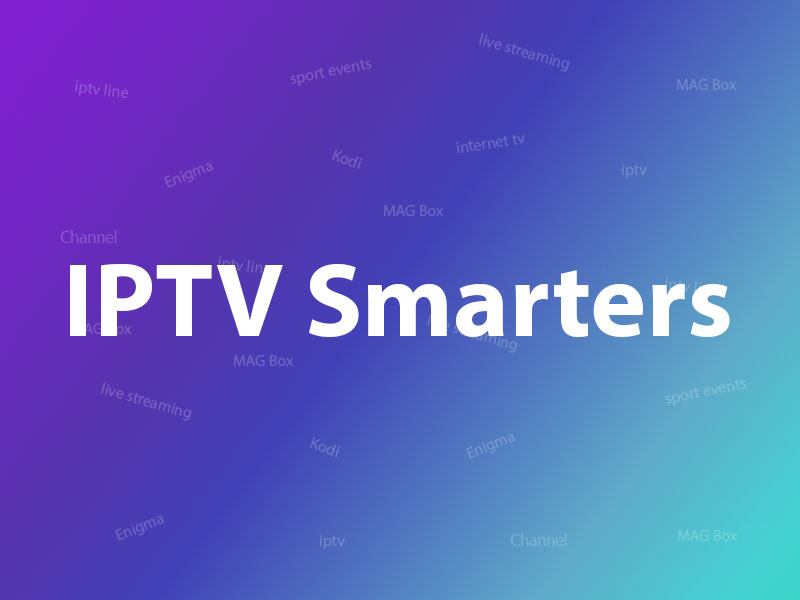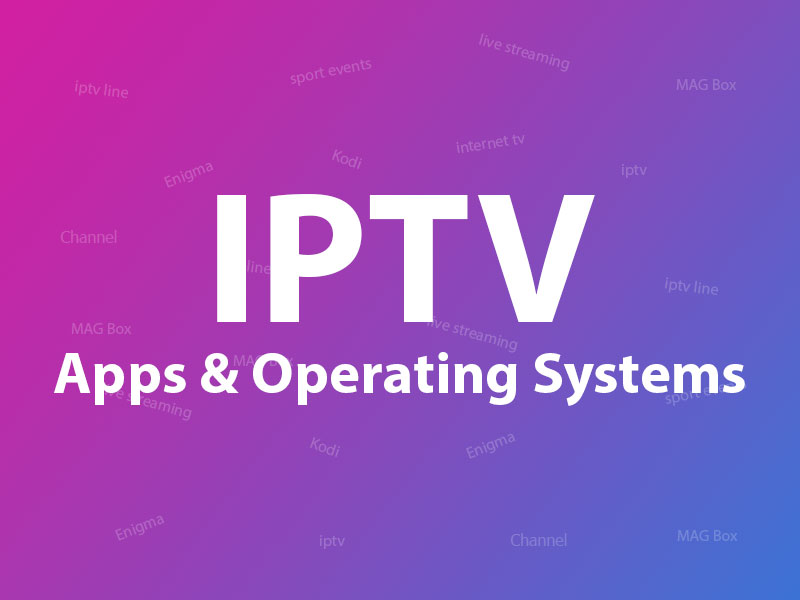Related Articles
How to setup IPTV on Microsoft devices via MyIPTV Player?
This is an exceptional media player with EPG to play your IPTV channels on your Windows Phone , Windwos10 , and Xbox One . You can simply load your M3U playlist from storage or remote source and you are good to go. What is M3U?

You can download this app via the link below:
https://www.microsoft.com/en-us/p/ myiptv -player/9pjj2nmbf0tr
How to add IPTV channels to MyIPTV Player App
Step 1 : Start by downloading the app from the Microsoft store, Xbox live store, or Windows phone store and start the application once it is downloaded.
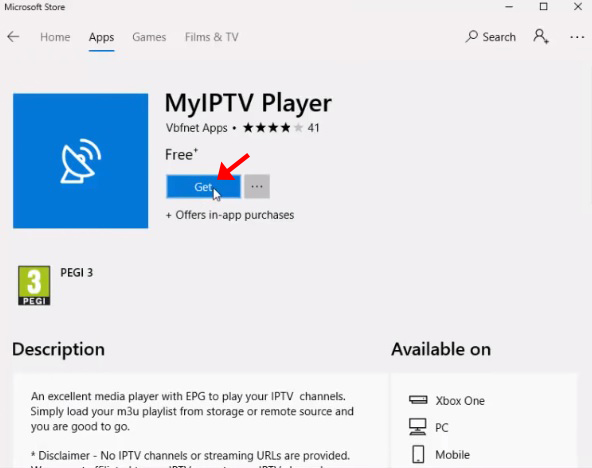
Step 2 : Go to the “ Settings ” and select “ Add new playlist and EPG source ” and proceed to the next step.
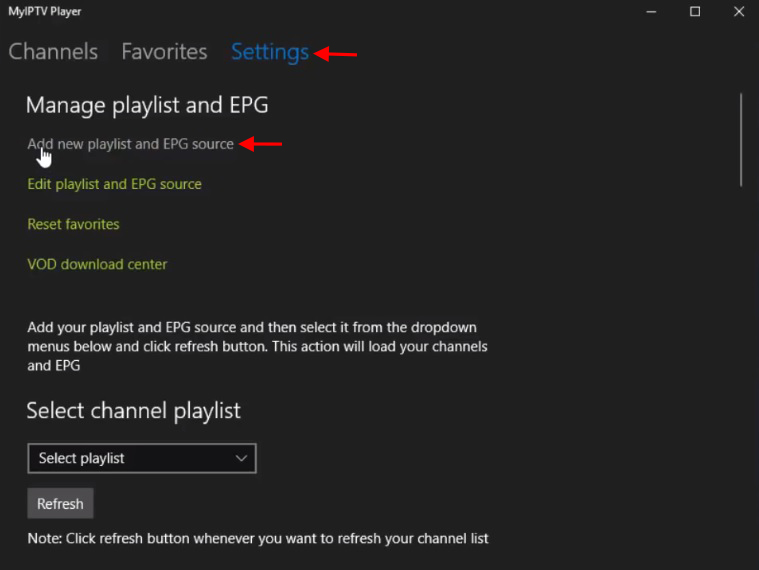
Step 3 : Now on the “ Remote Channel List section “, in the first field, enter a name for your playlist and in the second field insert your M3U playlist URL . Now click on “ Add remote list ” and proceed to the next section.
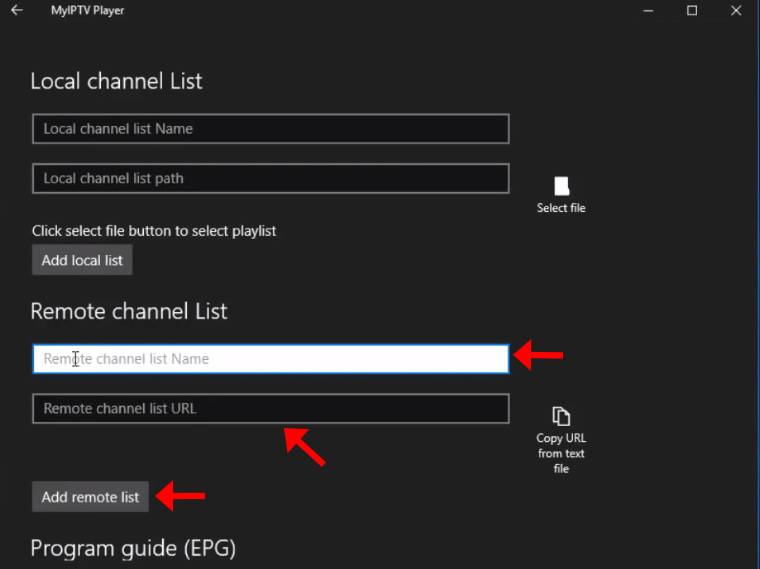
Step 4 : Now head back to the settings section again and on the Select channel playlist section and select the playlist you just added and click on “ Refresh “.
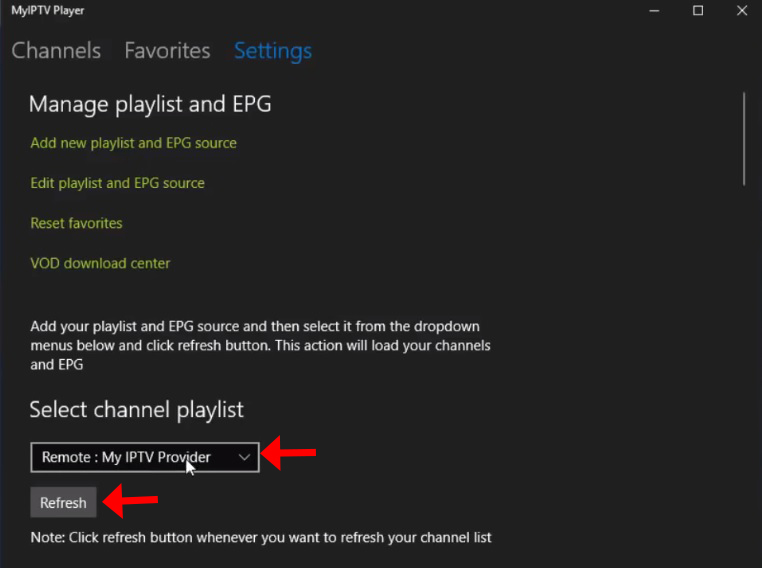
Step 5 : Now click on the “ Channels ” tab and in here you can start watching the channels you just added to your MyIPTV Player App.
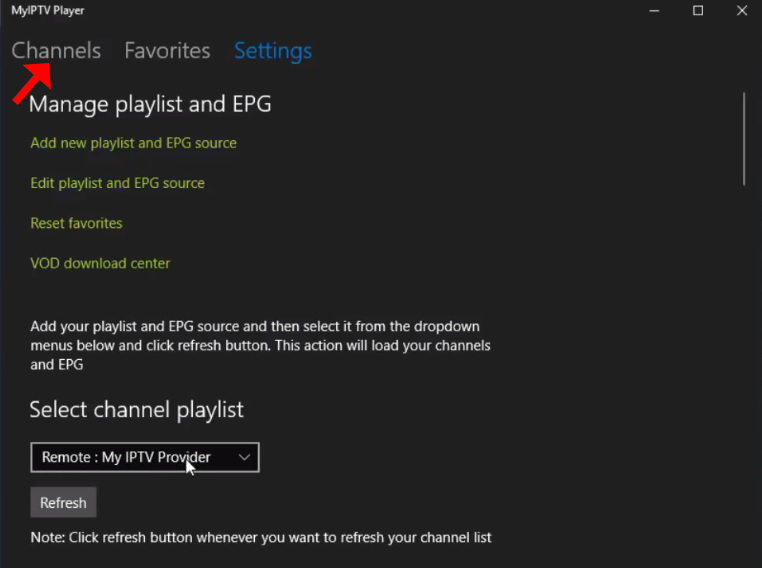
MyIPTV Player App features
- HTTP Live Streaming (HLS) and MPEG TS supported
- Channels are automatically grouped based on channel data
- EPG support built-in – Recording option for channels
- Favorites management built-in
- Multiple channel playlist supported
- Download video on demand (VOD) streams
- Download center and history for VOD files
- Channel filtering options – PIN protection
- Media player option which could use VLC library for media playback or Windows 10 media player
- Option to add channels manually in app settings
Source: iptvhelpcenter.com