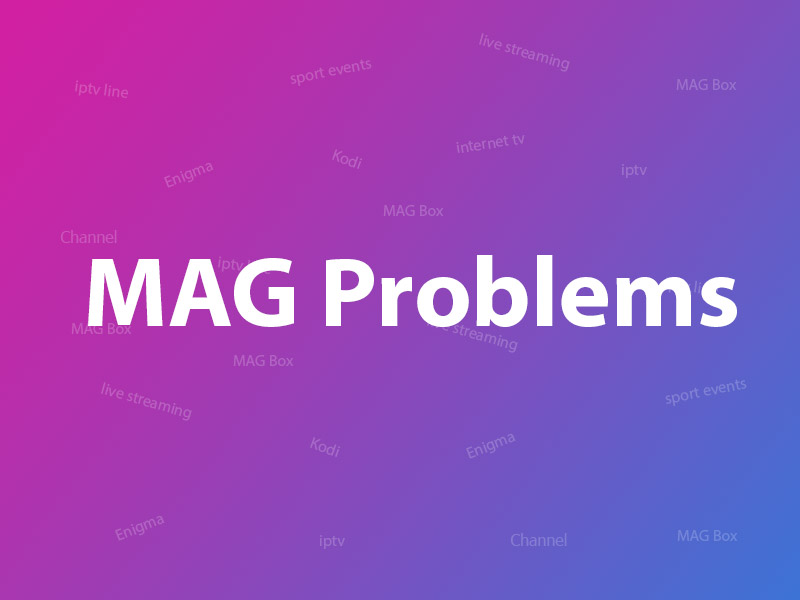Related Articles
How to use Catch-up on MAG?
In broadcasting live TV channels, the catch up is the recording of live TV programs to an IPTV provider’s server so that it can be accessed at a later time after the program is finished.

Many of these devices have other methods of time shifting, for example, being able to watch the recorded program from the beginning even if the TV program is not finished. Some of the IPTV providers broadcast timeshifted versions of their contents, regularly one hour in the future.
In this tutorial, we are going to show you how to use the time shift or catch up feature with your MAG device.
How to setup IPTV on a MAG device?
As displayed in the below picture, channels that have catch up available, are marked with a clock next to their names.


Step 1 : In order to watch a previously recorded content by using the catch-up feature, click on the right arrow on your remote control to open the TV guide .

Step 2 : After opening the TV guide you will see the available content for the catch-up feature with a yellow dot on it as depicted in the below picture.
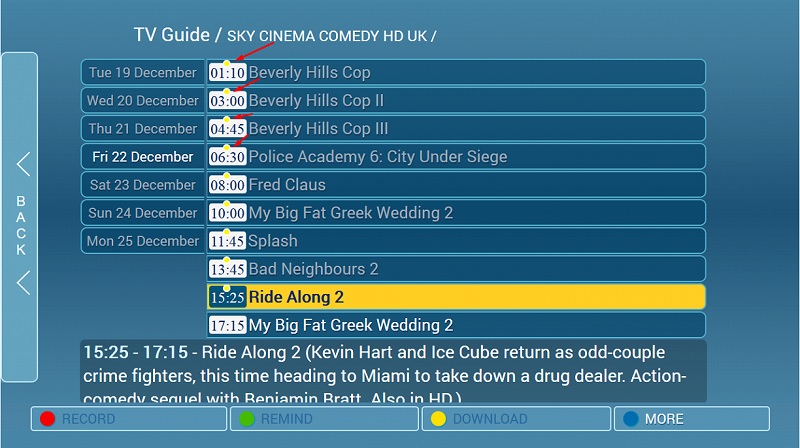
Step 3 : Select the desired content and press OK on your remote control.
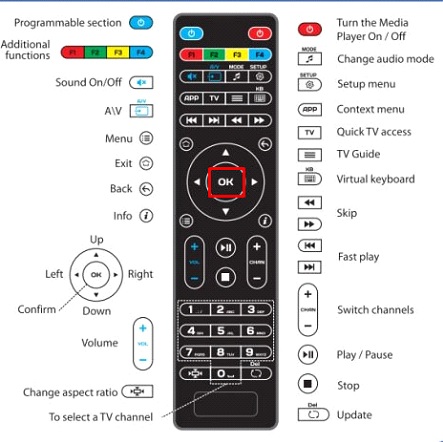
Please note, contents that are not marked with a yellow dot are not yet available for using the catch-up feature.
Source: iptvhelpcenter.com